Back
Conto QuickPay – E-Payment Collection Service

About
Open a business account with Contomobile quickly and conveniently to collect payments directly into it, view transactions in real time, or receive payments into your existing account at another financial institution.
Invoice-Based Payment Initiation
Enable customers to pay directly from an invoice by adding a payment link to online banking.
This link can appear as a “Pay” button (or any custom label of your choice).
When the customer initiates the payment, the following fields are automatically filled in:
- Recipient’s account number
- Recipient’s name
- Payment amount
- Payment purpose/reference
Payments are received into your bank account and imported using standard procedures.
Key Benefits
- The time required to generate and sign a payment is significantly reduced.
- The payer does not need to enter any data — simply log in to their online banking and authorize the pre-filled payment.
- The payment window is attractively designed and easy to use, ensuring a smooth and intuitive experience.
Other Information & Requirements
- User Identification is performed via the Contomobile mobile app
- A security key is provided through the Contomobile self-service portal
- Transparent and competitive payment collection pricing
- To begin using the Conto QuickPay service, a service agreement must be signed with Contomobile.
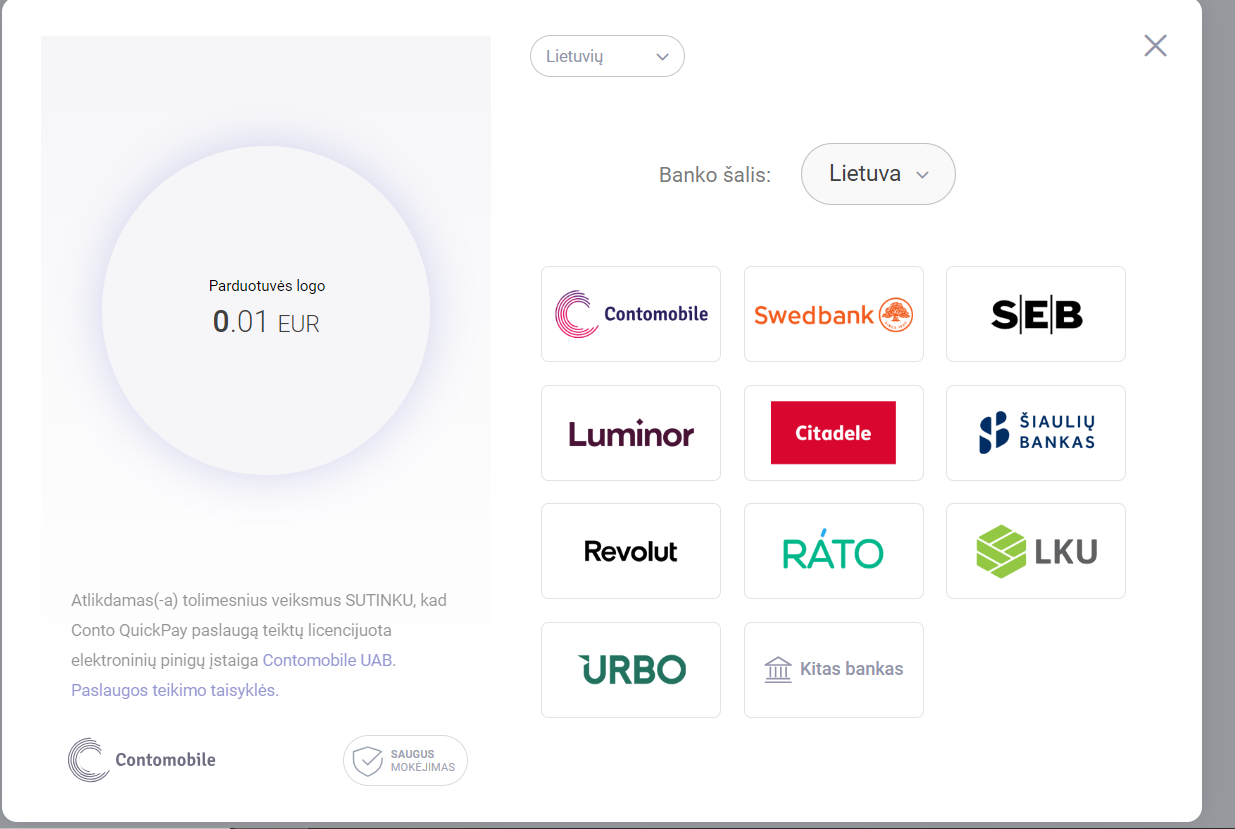
Contacts
Rivile ERP
Calculators
Rivile GAMA